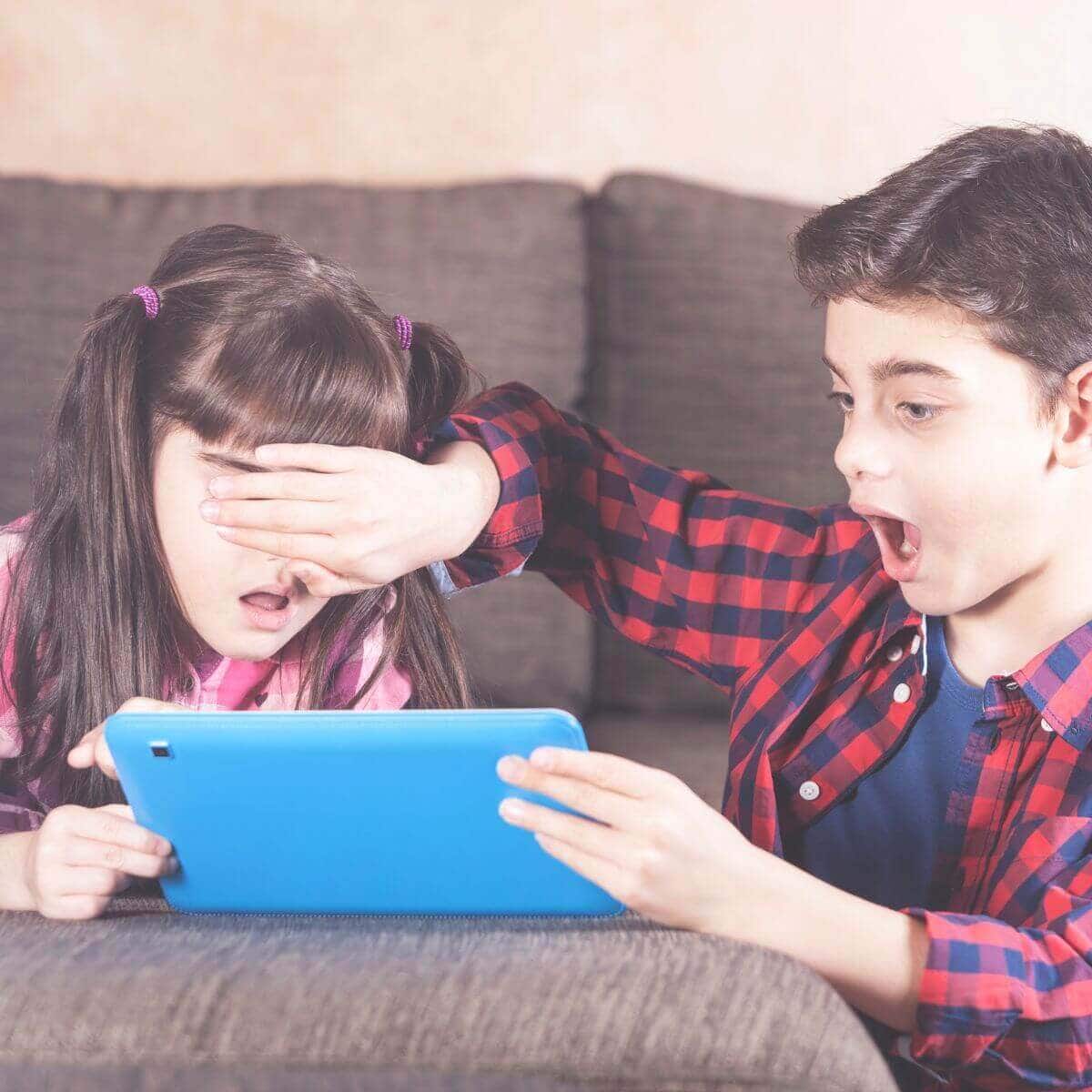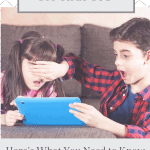Gone are the days when you could turn on Nickelodeon, PBS, or Disney and feel confident about the programs your little ones were watching. Thanks to an ever-expanding collection of online content, we must worry about issues like YouTube safety for kids.
We live in a digital age where our little ones can access a plethora of content and shows.
No matter how good you are at monitoring screen time, there’s a chance your child could end up seeing something you don’t want them to – especially on YouTube!
That’s not to say that all of the content is bad. There are many excellent options for different age groups, including toddlers and preschool kids. The important thing is differentiating between quality and problematic videos.
So, how are you supposed to give your kids the chance to utilize good content but protect them from inappropriate videos?
Not to worry!
If you want to learn all there is to know about safe YouTube options for kids and channels you can trust, check out the information below!

This site contains affiliate links, meaning that we earn a small commission for purchases made through our site. We only recommend products we personally use, love, or have thoroughly vetted.
- Is YouTube Safe for Children?
- Is YouTube Kids 100% Safe for Little Ones?
- Setting Up Parental Controls (Plus, Other Ways to Limit What Your Child Sees)
- What Should You Do if Your Kids View Inappropriate Content on YouTube?
- The Safest and Most Educational Shows for Kids on YouTube
- The Importance of YouTube Safety for Kids
- FAQ About YouTube Safety for Children
Is YouTube Safe for Children?
The unfortunate reality of online platforms like YouTube is the amount of disturbing content made readily available to anyone with a device. From videos about suicide to sexual abuse imagery, a wide range of topics can be highly triggering and alarming.
And if you can access these things, there’s a good chance your children can, too.
To help prevent your kids from viewing anything you wouldn’t want them to, the best option is to keep them off of regular YouTube.
Instead, your family can utilize the content on YouTube Kids.
YouTube vs. YouTube Kids – What’s the Difference?
Rather than providing access to every video published on YouTube, YouTube Kids is family-friendly content geared towards children.
The YouTube Kids app curates videos for younger teens and children. Much of this content also plays without advertisements and has safeguards to prevent inappropriate topics from popping up in the navigation.
Is YouTube Kids 100% Safe for Little Ones?
While YouTube Kids family-friendly videos are much better than traditional YouTube, they’re still not perfect.
For instance, my daughters were watching a video on the app one day when I came in to sit with them. I quickly realized it was a group of teens giving viewers tips on how to cheat on tests. Another time, my toddlers stumbled upon a video on how to get boys’ attention at school.
Not exactly the squeaky-clean options my husband and I had in mind when we turned on the kids’ version of YouTube.
Here’s the thing – no matter how strict content filters and community guidelines might be, some things just slip through the cracks.
YouTube does its best to create valuable content for kids using various engineering software, human review, and community feedback, but the system isn’t perfect.
That means we, the parents, are responsible, too.
Pay attention to what your little ones are watching, and don’t be afraid to flag any videos you feel are inappropriate for your children and others.

Setting Up Parental Controls (Plus, Other Ways to Limit What Your Child Sees)
So, what can you do to safeguard your little viewers from an imperfect streaming platform?
While it’s nearly impossible to guarantee they’ll never stumble onto anything you don’t want them to see, there are steps you can take to minimize problems. I asked a tech-savvy friend for their best “YouTube Safety for Kids” tips, and this is what they told me.
1. Turn On YouTube Restricted Mode
YouTube’s “restricted mode” is one of the platform’s options for parental controls. Not only does it allow creators to set age limits within their content or label it “restricted,” but the site can also filter out videos deemed inappropriate.
You’ll need to log onto your YouTube account and click on your profile icon to turn on this setting. From there, you’ll scroll down to the bottom and hit the “Restricted Mode” button that appears. You’ll then click “Activate Restricted Mode.”
2. Deactivate AutoPlay Setting
The platform utilizes a default autoplay setting for any YouTube account holder over 18 years of age. This means when you’re watching a video, the website will automatically start playing something else after it ends.
If a child is using your account, however, they will also have access to this setting and could be shown a video you don’t want them to see.
By turning off the AutoPlay setting (just hover over a video while it’s playing and switch the AutoPlay toggle), you’ll have more control over the videos your little ones are watching.
3. Utilize Google SafeSearch
How often do you conduct a generic Google search and get a ton of YouTube hits in the results?
Probably pretty often.
Here’s the thing to remember – your kids are getting the same results when looking for something.
To prevent them from stumbling across inappropriate content, Google has implemented a “SafeSearch” option. Just log onto your Google account and head to the SafeSearch settings page, where it will prompt you to toggle a button for better search security.
4. Create a Supervised YouTube Experience
Did you know you can create supervised accounts for your child on YouTube? These profiles allow you to customize several types of parental controls and usage elements for each of your kids. This includes:
- Age Limits
- Restriction of Particular Videos or Channels
- Bedtime Reminders
- Changes to Default Upload Settings
- Usage Time Limits
By using this feature, you can curate the right experience for your child and family rather than allowing YouTube to control the permissions your little ones have.
If you’re interested in setting up one of these accounts, follow the steps on the Google and YouTube Supervised Accounts page.
What Should You Do if Your Kids View Inappropriate Content on YouTube?
If you catch your child watching something they shouldn’t be, or they’re upset by a video they saw, it’s not always easy to figure out how to deal with the situation.
Lucky for us, though, organizations like ParentsTogether have put together guidelines to help you navigate situations like these. If your little ones view inappropriate videos for kids on YouTube, try the following steps to help them with the experience:
- Comfort Them: First and foremost, give them a little bit of extra love and comfort if they’re upset. Let them know it’s okay, and give them all the hugs they need.
- Have Open Conversations: After you’ve helped settle them down, give them the chance to talk about what they saw. Ask them questions and allow them to ask in return. Try your best to be open during the conversation and explain the inappropriate content the best you can.
- Take Action: While you shouldn’t ever share or further interact with inappropriate content (it just feeds the algorithm!), that doesn’t mean you can’t report it. Underneath any YouTube video, there should be a button with three dots – if you click on it, there should be an option to report videos.
- Block the Content: To ensure your little one doesn’t find the video again, block it in your parental settings.
The Safest and Most Educational Shows for Kids on YouTube
When it comes to YouTube safety for kids, many of us want more information than just how to set up parental control on the website.
We want to know what types of high-quality content is actually available…is allowing our children to use the platform worthwhile at all?
You can certainly set up a “No YouTube” rule in your home if that makes you comfortable. After all, there are plenty of great educational tv shows for kids available without using the site.
If you want to explore what YouTube has to offer, though, quality channels do exist.
Whether you have a preschooler who’s just starting to learn the basics, or a pre-teen with an interest in science, here are some of our top picks for safe YouTube channels for children:
1. Appropriate YouTube Videos for Preschoolers
We’re all doing our best to obey screen time guidelines and avoid turning our children into tiny digital zombies. That doesn’t mean that videos provide no value to preschool-age kids.
There is much outstanding educational content for little ones. Some of our favorites include:
- Sesame Street: When it comes to valuable content for toddlers, no list is complete without mentioning the incredible characters and lessons taught on Sesame Street!
- Songs for Littles – Toddler Learning Videos: A friend of mine is in a “Playing Preschool” group and suggested this YouTube channel for preschoolers. It has amazing videos that include nursery rhymes, math lessons, and much more.
- Blippi: Blippi videos are a favorite in our household! Our daughter has learned so much from this channel and has fun watching at the same time.
2. Safe YouTube Content for Elementary Kids
Once your child hits elementary-school age, it’s an excellent idea to find content they can view in connection with the subjects covered at their school. Need some ideas? Check out the channels below:
- PBS Kids: This channel offers content from many popular characters and shows, such as Daniel Tiger, Sid the Science Kid, and Super Why! Whether your child wants to learn how to read or is interested in science, these are excellent options.
- Homeschool Pop: Where YouTube safety for kids is concerned, you can feel confident when your children are watching this channel. Not only do the creators provide age-appropriate content, but your little ones will also have access to a broad spectrum of topics and ideas.
- Free School: One of the things I love most about the Free School channel is that its videos are quality options for elementary AND middle school-aged children. This channel has a little of everything from classic literature to scientific studies.
3. YouTube Content for Middle Schoolers You Can Trust
As your kids edge their way into middle school, they might want to start testing the digital content waters a little more. Don’t fret, though – there are plenty of trusted options they’ll enjoy, such as:
- Mylemarks: While Mylemarks might not be the normal educational channel on YouTube for kids, its 22K+ followers prove its value for young teenagers. This channel markets itself as a therapy resource for kids and has fantastic videos about social skills, confidence, stress, and much more.
- National Geographic Kids: National Geographic magazines are a classic, and its YouTube channel is just as impressive. If your middle schooler wants to learn more about the world around them, this is an ideal choice.

The Importance of YouTube Safety for Kids
If your little one wants to indulge in the pleasures of YouTube from time to time, that’s not something to add more parenting stress to your pile.
Rather than forbidding them to use the platform (although, you can do that, too!), why not put restrictions in place to ensure they have the safe viewing experience you want and they need? There’s tons of valuable content on YouTube…just make sure your little ones are accessing it the right way.
Is YouTube safety for kids something you’ve worried about?
FAQ About YouTube Safety for Children
This is a personal choice for every family, but there are great content options for all ages, including toddlers! With the tiny ones (ages 18 months to 24 months, for example), it’s helpful for you to watch with them.
Overall, YouTube Kids is targeted at viewers who are younger than thirteen.
Not exactly – while various guidelines are used to create content listings for YouTube Kids, some inappropriate videos and the occasional advertisement can slip through the cracks. Have open conversations about what your children are watching and remain aware of the videos they see.
In your main YouTube account, you should be able to locate the “Restricted Mode” and “Parental Settings.”